What Are the Best Security Practices for Plugins
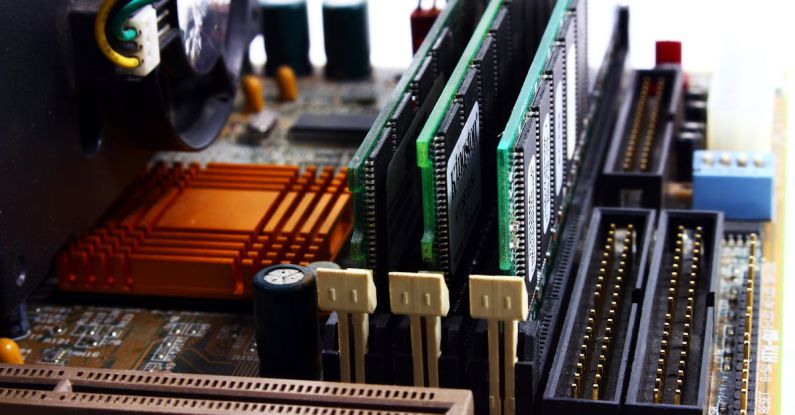
In today’s digital landscape, the use of plugins has become an integral part of enhancing the functionality and features of websites. Plugins offer a wide array of benefits, from adding new features to improving user experience. However, with the increased reliance on plugins, security risks have also escalated. It is crucial for website owners and developers to implement the best security practices to protect their websites from potential vulnerabilities. In this article, we will explore the essential security practices for plugins to ensure the safety and integrity of your website.
Understanding the Importance of Plugin Security
Plugins are third-party software components that extend the functionality of a website. While plugins can provide numerous benefits, they can also introduce security risks if not properly managed. Vulnerabilities in plugins can be exploited by cybercriminals to gain unauthorized access to your website, steal sensitive information, or disrupt its normal operation. Therefore, it is essential to prioritize security when using plugins to safeguard the confidentiality, integrity, and availability of your website.
Regularly Update Plugins
One of the most critical security practices for plugins is to keep them updated regularly. Plugin developers frequently release updates to address security vulnerabilities, improve performance, and add new features. By maintaining up-to-date plugins, you can ensure that your website is protected against known security threats. Set up automatic updates for plugins whenever possible to streamline the process and minimize the risk of overlooking updates.
Limit the Number of Plugins
While plugins offer valuable functionality, it is important to exercise caution when installing them on your website. Each additional plugin increases the potential attack surface and introduces more complexity to your website. Limit the number of plugins to only those that are essential for your website’s operation. Regularly review and remove unnecessary or outdated plugins to reduce the risk of security vulnerabilities.
Use Reputable Sources for Plugins
When selecting plugins for your website, choose reputable sources such as official plugin repositories or trusted developers. Avoid downloading plugins from unverified sources or unreliable websites, as they may contain malicious code or security vulnerabilities. Before installing a plugin, read reviews, check the developer’s reputation, and verify that the plugin is actively maintained and supported. By using plugins from reputable sources, you can minimize the risk of introducing security threats to your website.
Implement Least Privilege Principle
The principle of least privilege is a fundamental security concept that advocates for restricting access rights for users, processes, and systems to only what is necessary to perform their tasks. Apply the principle of least privilege when configuring plugin settings to limit the permissions granted to plugins. Avoid granting unnecessary privileges, such as administrative access, to plugins that do not require them. By restricting the permissions of plugins, you can mitigate the impact of potential security breaches and prevent unauthorized actions on your website.
Regular Security Audits and Monitoring
In addition to proactive security measures, it is essential to conduct regular security audits and monitoring to identify and address potential security issues. Perform security scans, vulnerability assessments, and penetration testing to evaluate the security posture of your website and plugins. Monitor your website for suspicious activities, unauthorized access attempts, or unusual behavior that could indicate a security breach. By proactively monitoring and auditing your website’s security, you can detect and mitigate security threats before they escalate.
Conclusion: Safeguard Your Website with Best Security Practices for Plugins
Ensuring the security of your website is paramount in today’s digital landscape, where cyber threats continue to evolve and proliferate. By implementing the best security practices for plugins, you can protect your website from potential vulnerabilities and safeguard the integrity of your online presence. Regularly update plugins, limit the number of installed plugins, use reputable sources, apply the principle of least privilege, and conduct regular security audits and monitoring to enhance the security posture of your website. By prioritizing security and following these best practices, you can fortify your website against security threats and provide a safe browsing experience for your users.





